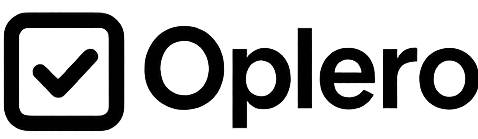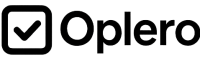The Core Philosophy: Do You Need Everything?
ClickUp is feature-rich, but that comes at a cost—both in price and complexity. With over 15 different project views, hundreds of integrations, custom dashboards, automation builders, and AI features, ClickUp can feel overwhelming, especially for freelancers and small teams who just need to track tasks and time efficiently.
Many ClickUp users report a steep learning curve and slow loading times when managing multiple projects. The platform's extensive customization options, while powerful, require significant time investment to set up properly.
Oplero cuts through the noise. It provides exactly what freelancers and small teams need: task management, time tracking, project organization, and team collaboration—without the overwhelming complexity. You can start using Oplero immediately, with no training required.
Pricing: Where Oplero Truly Shines
Here's the game-changer that sets Oplero apart from ClickUp:
Oplero: $20 USD per year. Unlimited users. Zero restrictions.
ClickUp charges per user per month, which means costs escalate quickly as your team grows. Let's compare the real costs:
| Team Size | Oplero (Annual) | ClickUp Unlimited (Annual) | ClickUp Business (Annual) |
|---|---|---|---|
| 3 users | $20 | $252 | $432 |
| 5 users | $20 | $420 | $720 |
| 10 users | $20 | $840 | $1,440 |
| 15 users | $20 | $1,260 | $2,160 |
The difference is staggering. A 10-person team would pay 42 times more on ClickUp's Unlimited plan compared to Oplero. And if you need advanced time tracking features, you'd need ClickUp's Business plan at $12/user/month—that's 72 times more expensive than Oplero for a team of 10.
Time Tracking: Built-In vs Add-Ons
Time tracking is essential for freelancers and agencies who need to bill clients accurately and understand project profitability. Oplero includes comprehensive time tracking in its single plan:
- Track time spent on every task and project
- Monitor team productivity and billable hours
- Generate accurate reports for client invoicing
- No additional cost, no setup complexity
ClickUp's free plan offers only limited time tracking. For advanced time tracking features like timesheets, billable reports, and granular time estimates, you need to upgrade to the Business plan at $12 per user per month. That means a 5-person team would pay $720 annually just for proper time tracking—36 times more than Oplero's total cost.
Feature Comparison: What Do You Actually Need?
| Feature | Oplero | ClickUp Free | ClickUp Unlimited |
|---|---|---|---|
| Annual Cost | $20 total | Free | $7/user/month |
| Unlimited Users | ✓ Yes | ✓ Yes (with restrictions) | ✓ Yes |
| Time Tracking | ✓ Full featured | ✗ Limited | ✓ Basic |
| Storage | Generous | 100MB only | Unlimited |
| Guest Permissions | ✓ Flexible | ✗ Full access only | ✓ Controlled |
| Learning Curve | Minimal | Steep | Steep |
| Setup Time | Minutes | Hours to days | Hours to days |
| Custom Fields | ✓ Included | ✗ Limited | ✓ Unlimited |
The Complexity Problem with ClickUp
ClickUp offers 15+ different ways to view your projects—List, Board, Calendar, Gantt, Timeline, Workload, Map, Activity, Mind Map, and more. While this flexibility sounds appealing, it often becomes overwhelming:
- Analysis paralysis: Too many options can slow decision-making
- Team confusion: Different team members use different views, creating inconsistency
- Setup overhead: Extensive customization requires significant time investment
- Performance issues: Users frequently report slow loading times with multiple projects
Oplero keeps it simple. You get the essential views and features you actually need, without the overwhelming complexity that requires training sessions and onboarding time.
Who Is Oplero Perfect For?
Freelancers who need to manage client projects, track billable hours, and stay organized without paying per-user fees or dealing with enterprise complexity.
Small agencies and teams (2-20 people) who want professional project management at a fraction of ClickUp's cost, with unlimited team members included.
Startups on a budget that need to control costs while maintaining professional project management capabilities.
Teams that value efficiency and want to spend time working on projects, not configuring their project management tool.
When Should You Consider ClickUp?
To be fair, ClickUp makes sense if you:
- Need extremely complex automation workflows with hundreds of rules
- Require 200+ integrations with enterprise software systems
- Want to customize every aspect of your workspace down to the smallest detail
- Have a dedicated project manager to configure and maintain the system
- Don't mind investing significant time in training and setup
- Budget isn't a primary concern for your team
Real-World Cost Comparison
Let's look at a realistic scenario: a small creative agency with 8 team members that needs task management, time tracking, and client collaboration.
With Oplero:
Annual cost: $20 (one flat fee)
Features included: Full time tracking, unlimited users, task management, custom fields, notifications
With ClickUp Business (needed for proper time tracking):
Annual cost: $1,152 (8 users × $12/month × 12 months)
That's $1,132 more per year for features you may never use
The Bottom Line
Oplero delivers exactly what freelancers and small teams need, without the complexity or cost of ClickUp. For just $20 per year, you get unlimited users, comprehensive time tracking, and an intuitive interface that your team can start using immediately.
ClickUp's per-user pricing model means costs spiral quickly as your team grows. The platform's extensive features and customization options require significant time investment to set up properly, and many users report feeling overwhelmed by the sheer number of options.
Sometimes, less really is more. If you want to spend less time configuring your project management tool and more time actually managing projects, Oplero is the clear choice.
Ready to simplify your workflow? Try Oplero today and experience project management designed specifically for freelancers and small teams—not enterprises trying to manage thousands of employees.