Create your own fields and transform Oplero into a tool tailored to your workflow.
Custom fields allow you to adapt Oplero exactly to your way of working – without programming and without complex integrations. You can add custom metadata to each task that doesn't fit in the title or description.
This helps you better sort work, filter faster and reduce the time needed to find information. Today we're starting with a simple text field that is flexible and handles a wide range of uses.
In the future, we'll expand fields with types like date or selection to give you even more precise data structure. The result is a unified language across projects and team agreement on what is important for each task.
Text field is useful for quick tags like "Priority: high", order numbers or links to related resources. You can write sprint, release version, customer support ticket number or contact of the requester. It works great for light "tagging" – like project phase, department or client.
In marketing, it serves for campaign code, persona or acquisition channel; in manufacturing for batch or machine. Product teams will use it to record impact, risk or hypothesis for validation.
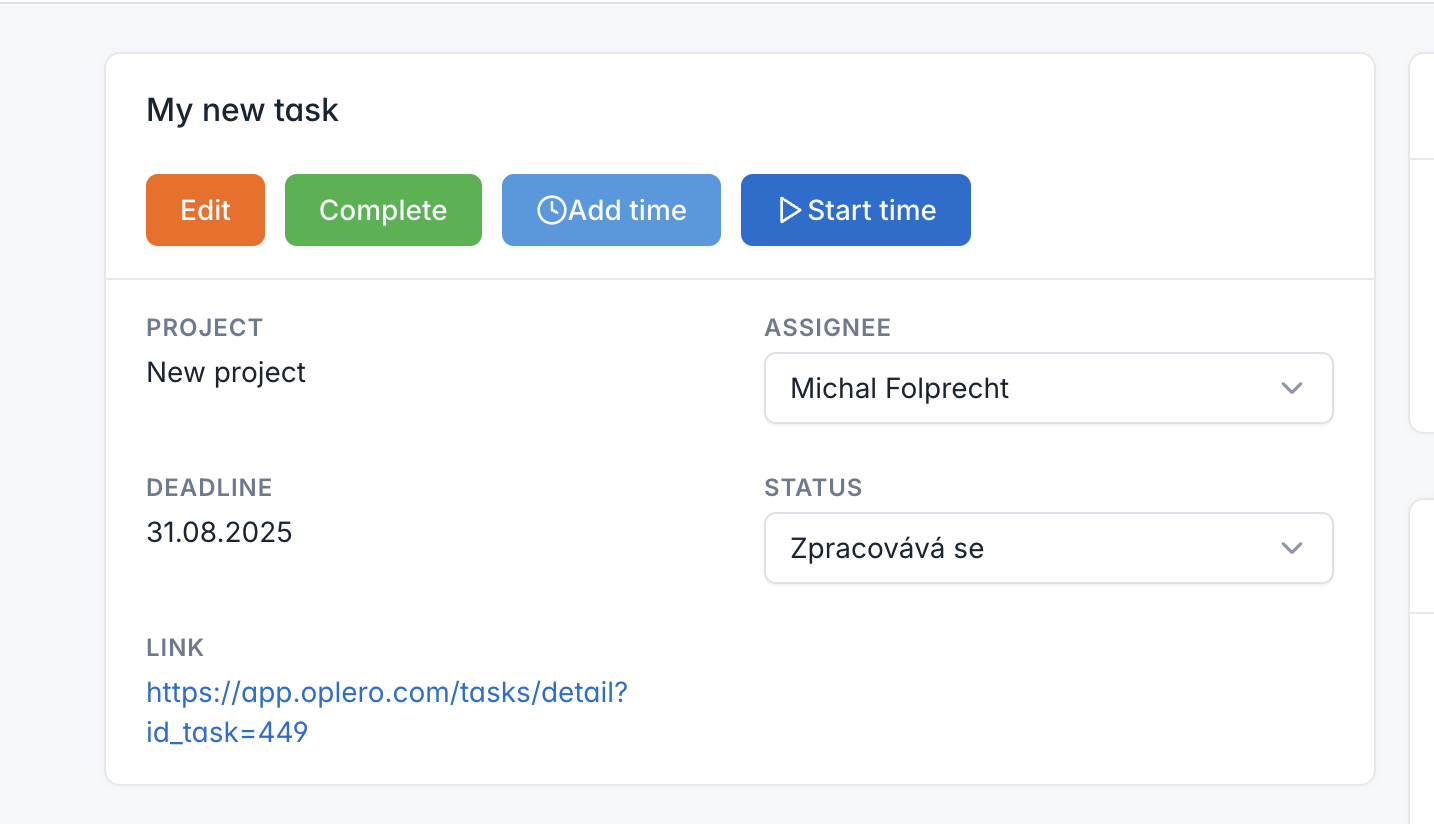
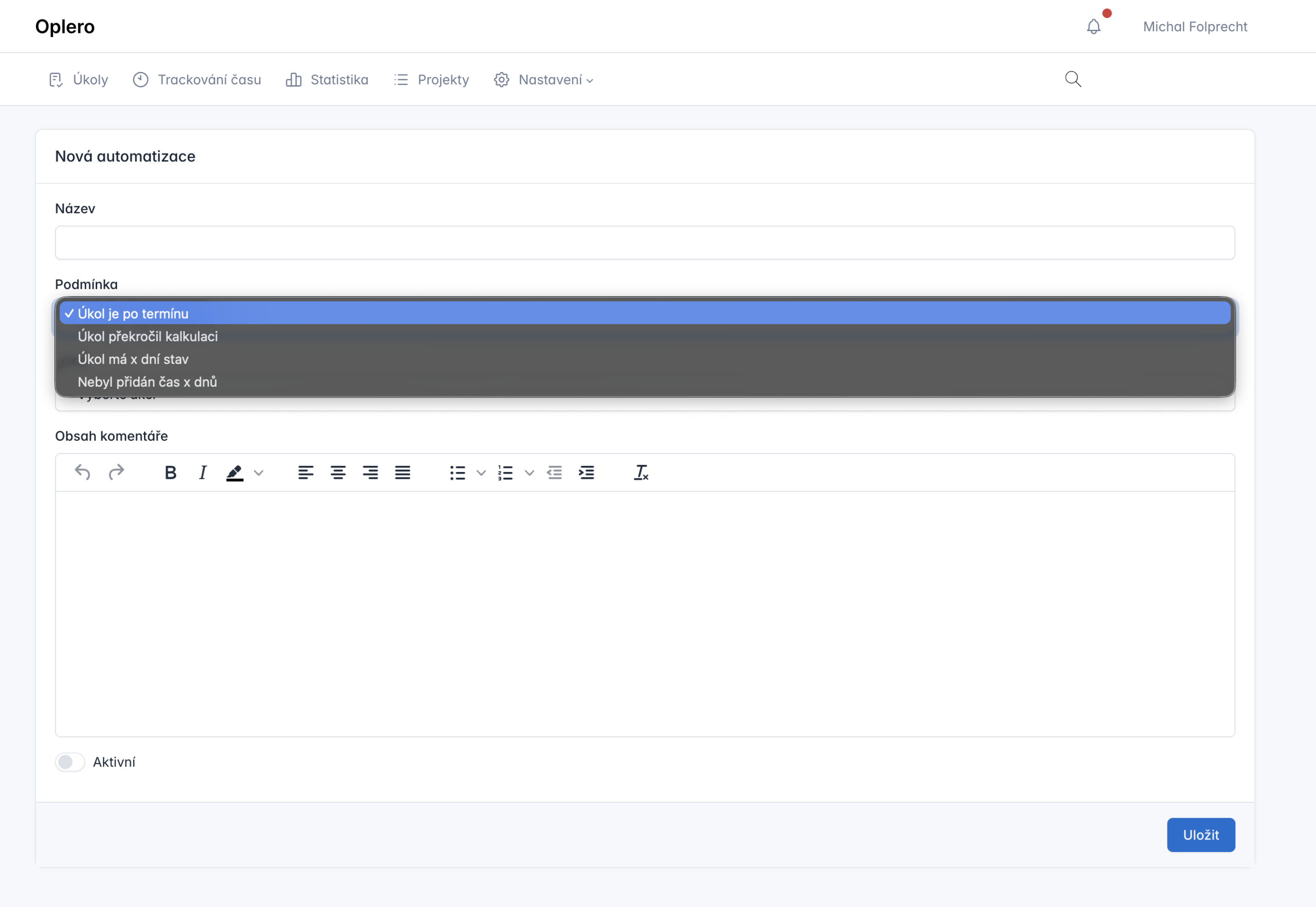
In settings, open "Custom Fields" and choose "Add Custom Field". Name it so it's understandable to the entire team (e.g., "Order Number" or "Sprint").
Select the "Text" type and define a short description with an example so it's clear how to fill the field. Then you can start filling the field for individual tasks.