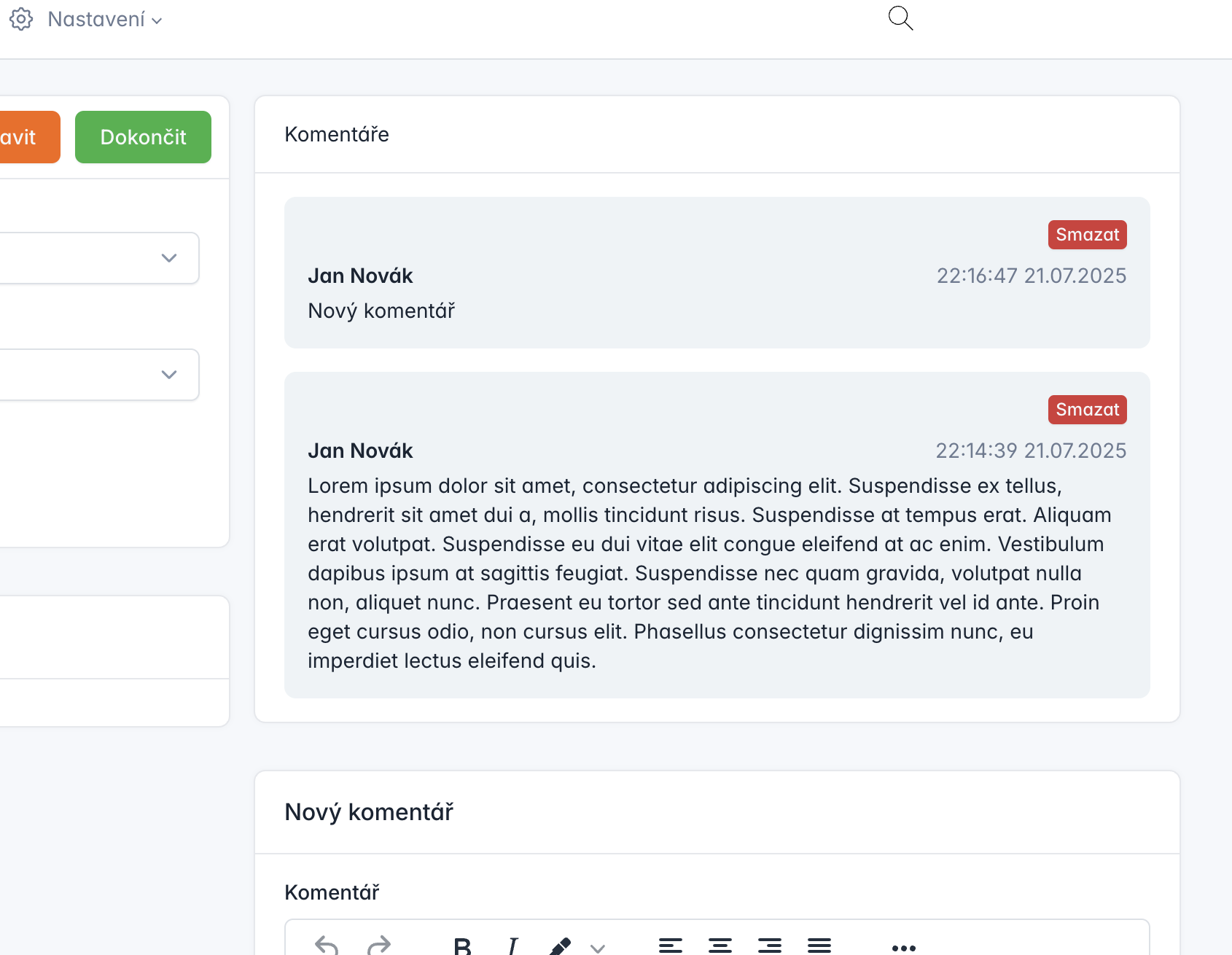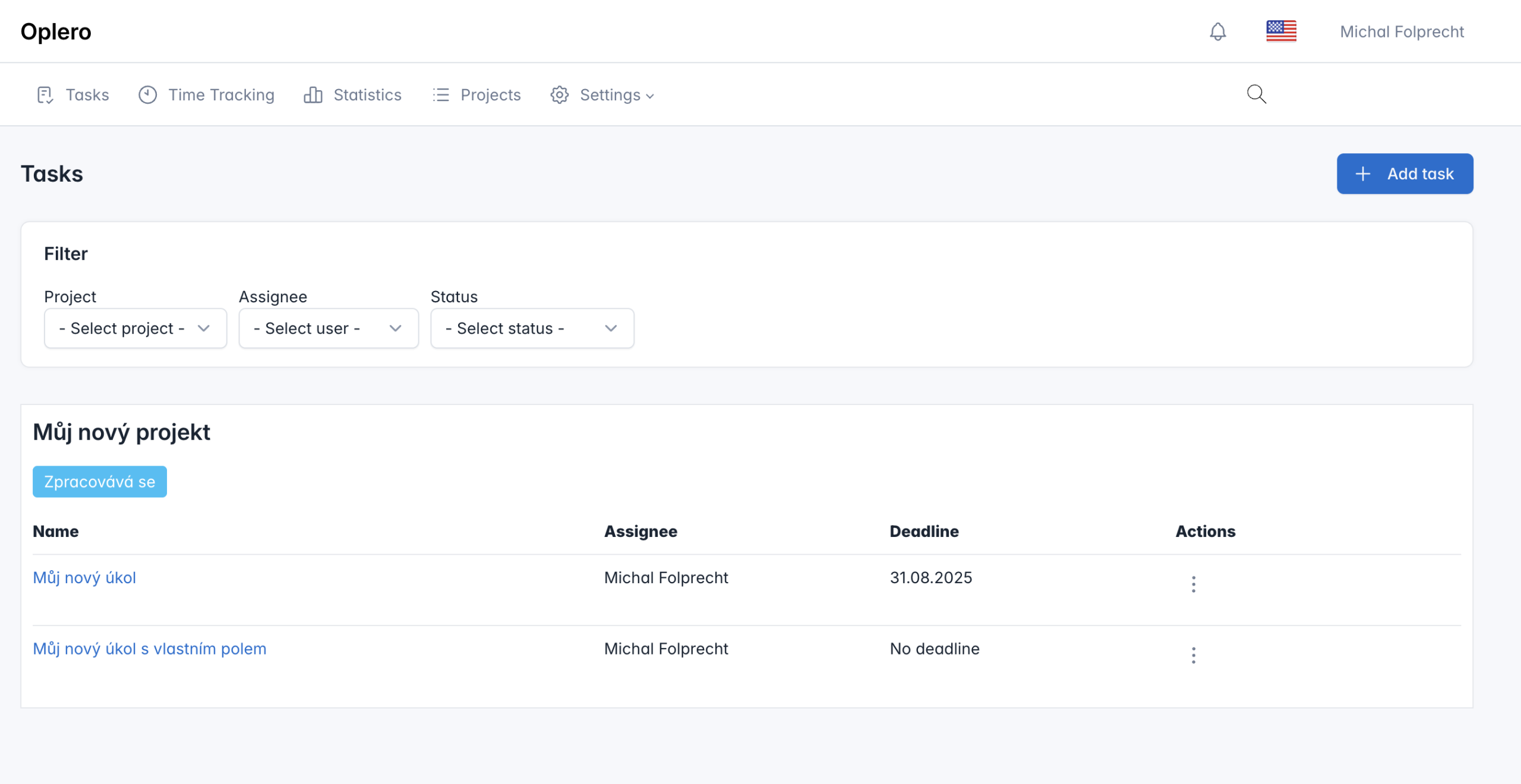
Keep all tasks under control. Oplero offers clear task management with labels, deadlines and responsible persons. You can divide tasks into projects, use lists or kanban view and easily track what's done and what's still waiting.
No confusion, no spreadsheets – just a clear overview.
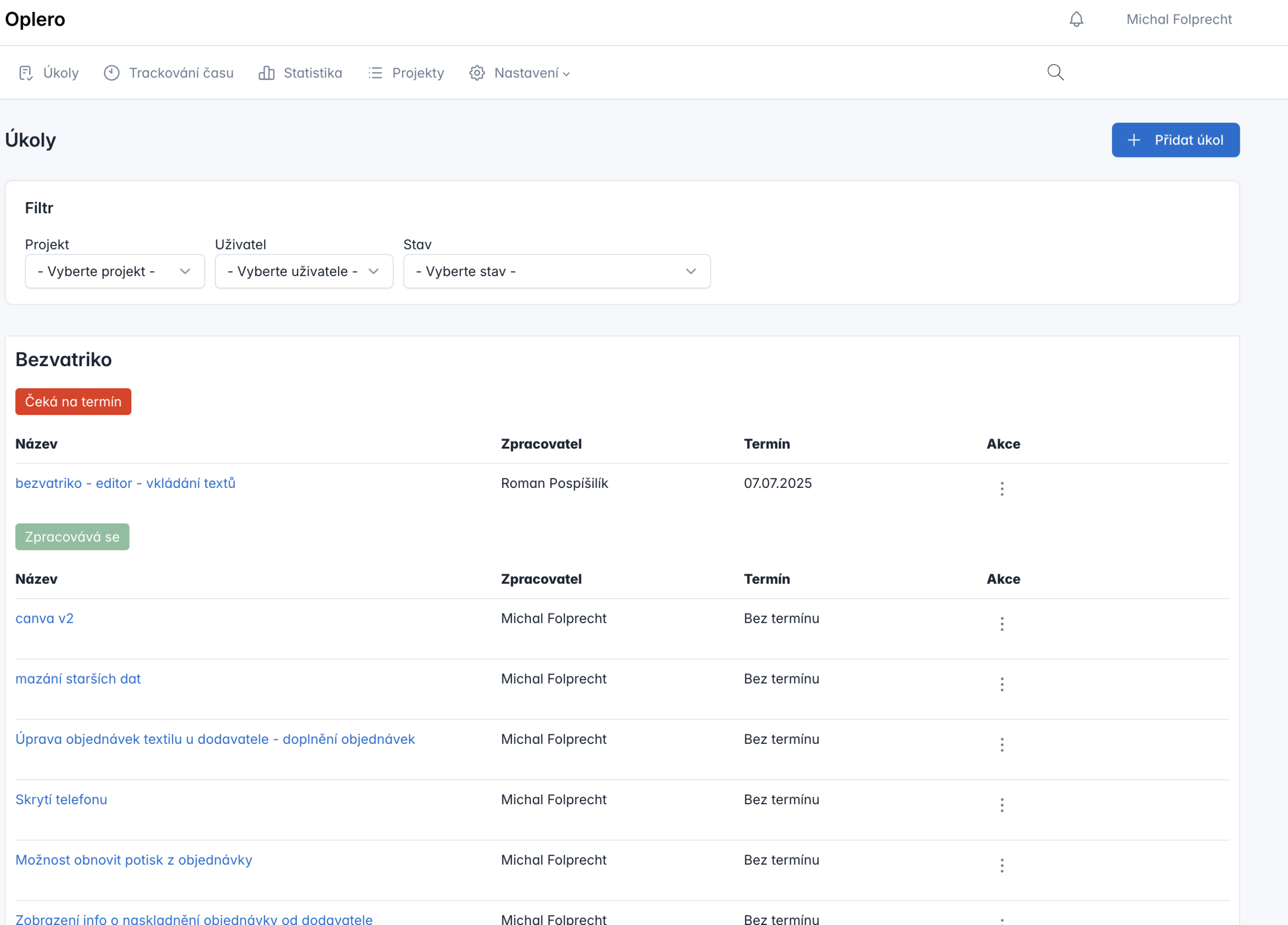
Track how much time you spend on individual tasks and projects. Oplero has built-in time measurement that can be started with one click or entered retroactively.
Perfect for teams, freelancers and agencies who want clarity on where their time actually goes.
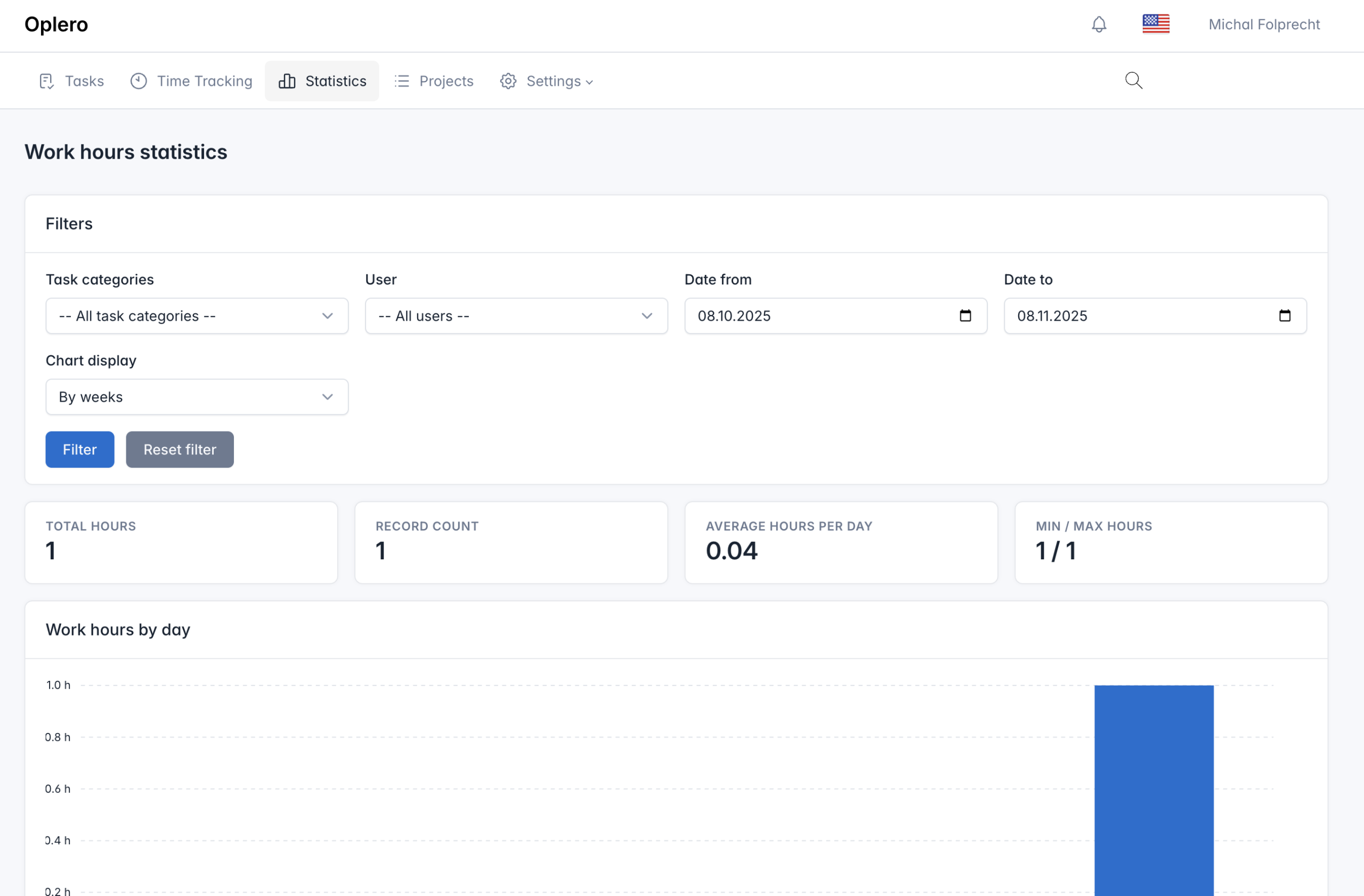
Need to record time spent on a task? Simply click on the task and add a time entry manually. You can enter the date, start and end of work, or the total duration directly. Ideal for when you forgot to start the stopwatch or are recording time retroactively.
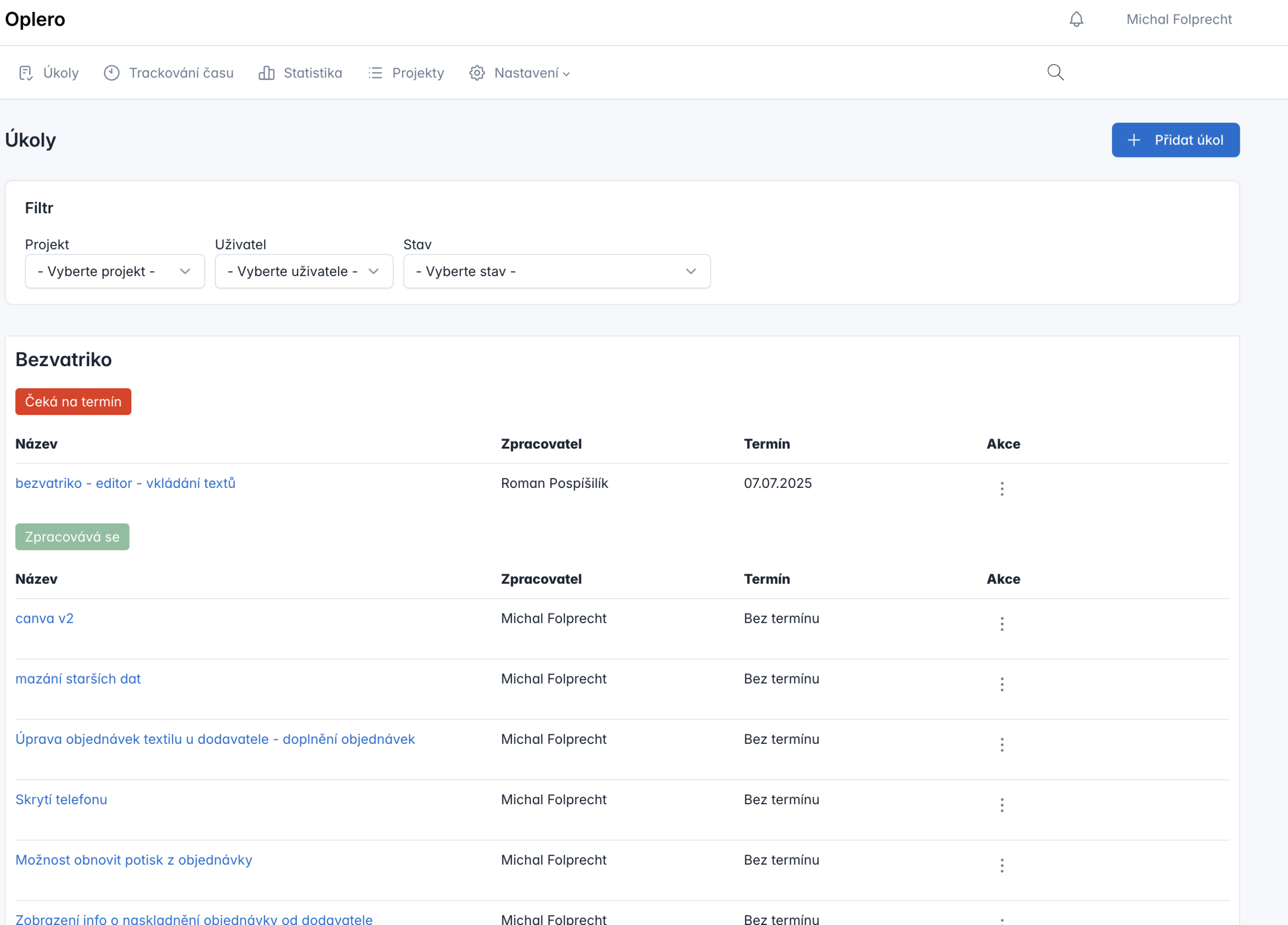
Get detailed insights into worked time. Filter records by task categories, users or time periods and track how efficiently you use your time. Chart visualizations immediately show you work distribution over weeks and months.
Export data to Excel for further analysis or reporting. Track key metrics like total hours, average daily working time, or differences between minimum and maximum workload. An ideal tool for evaluating productivity and planning capacity.
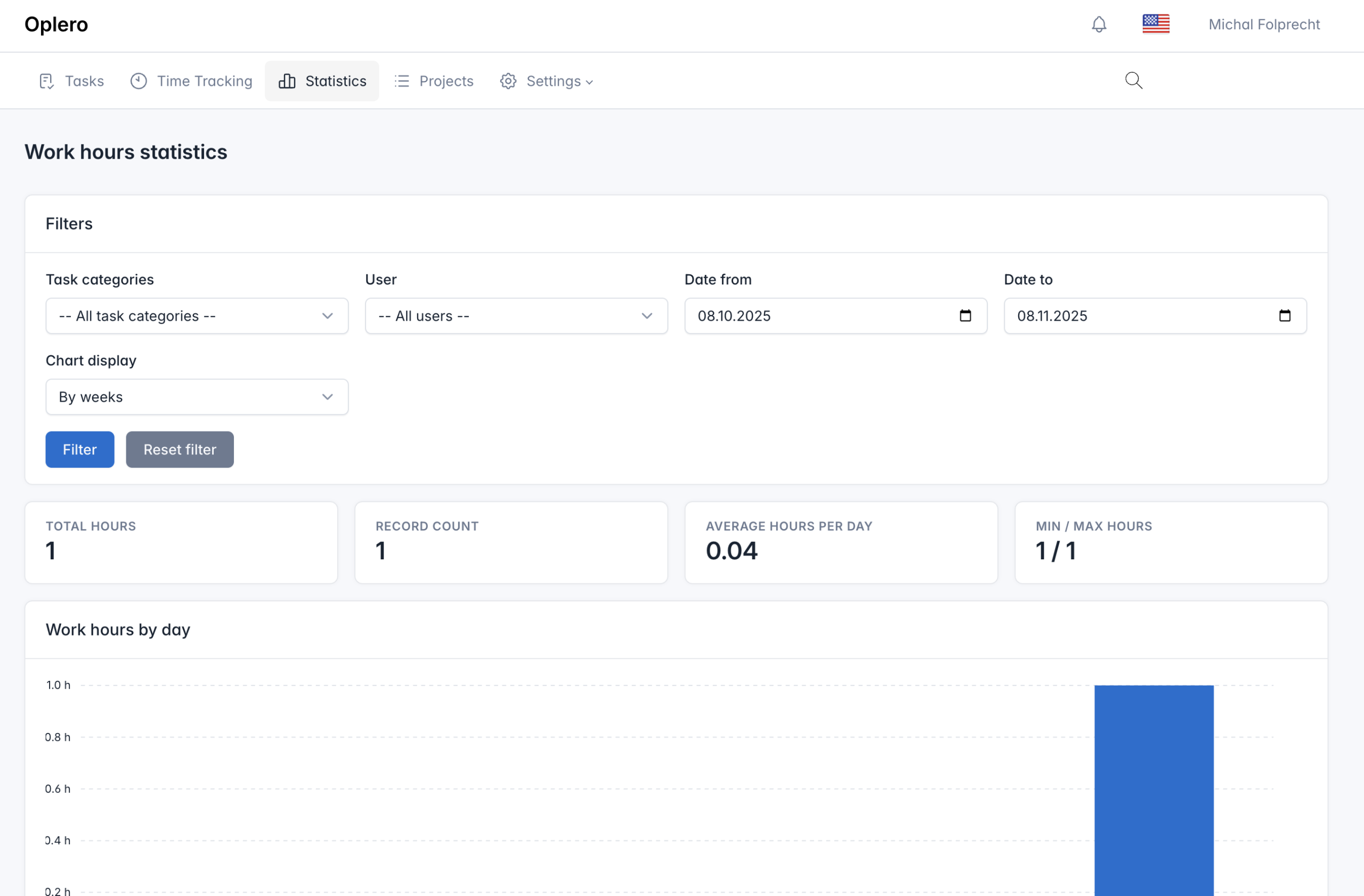
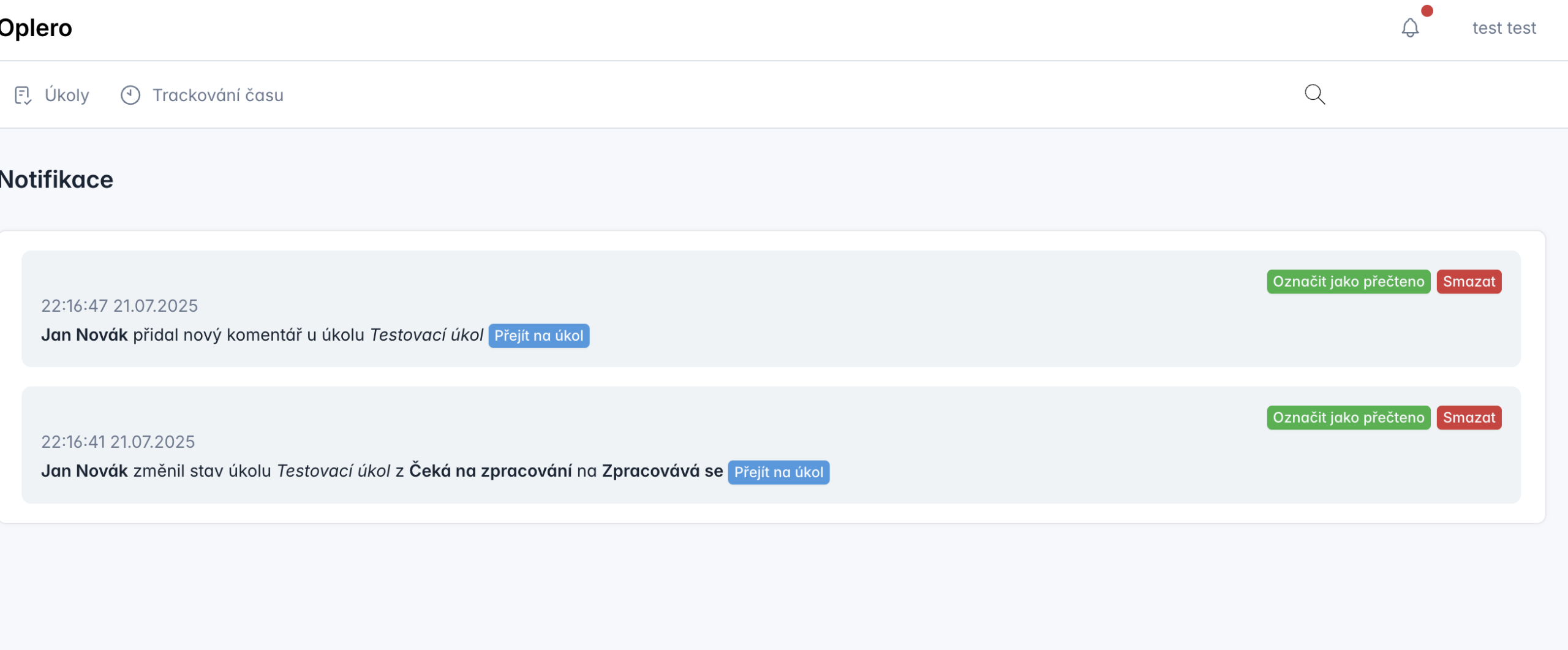
No important change will escape you. Notifications inform you about new comments, assigned tasks or project changes.
Everything in one place – no overwhelm, no stress.
Customize Oplero to your needs. Add custom text fields to tasks.
Ideal for specific processes that require more than just a name and deadline.
Your data, your rules.
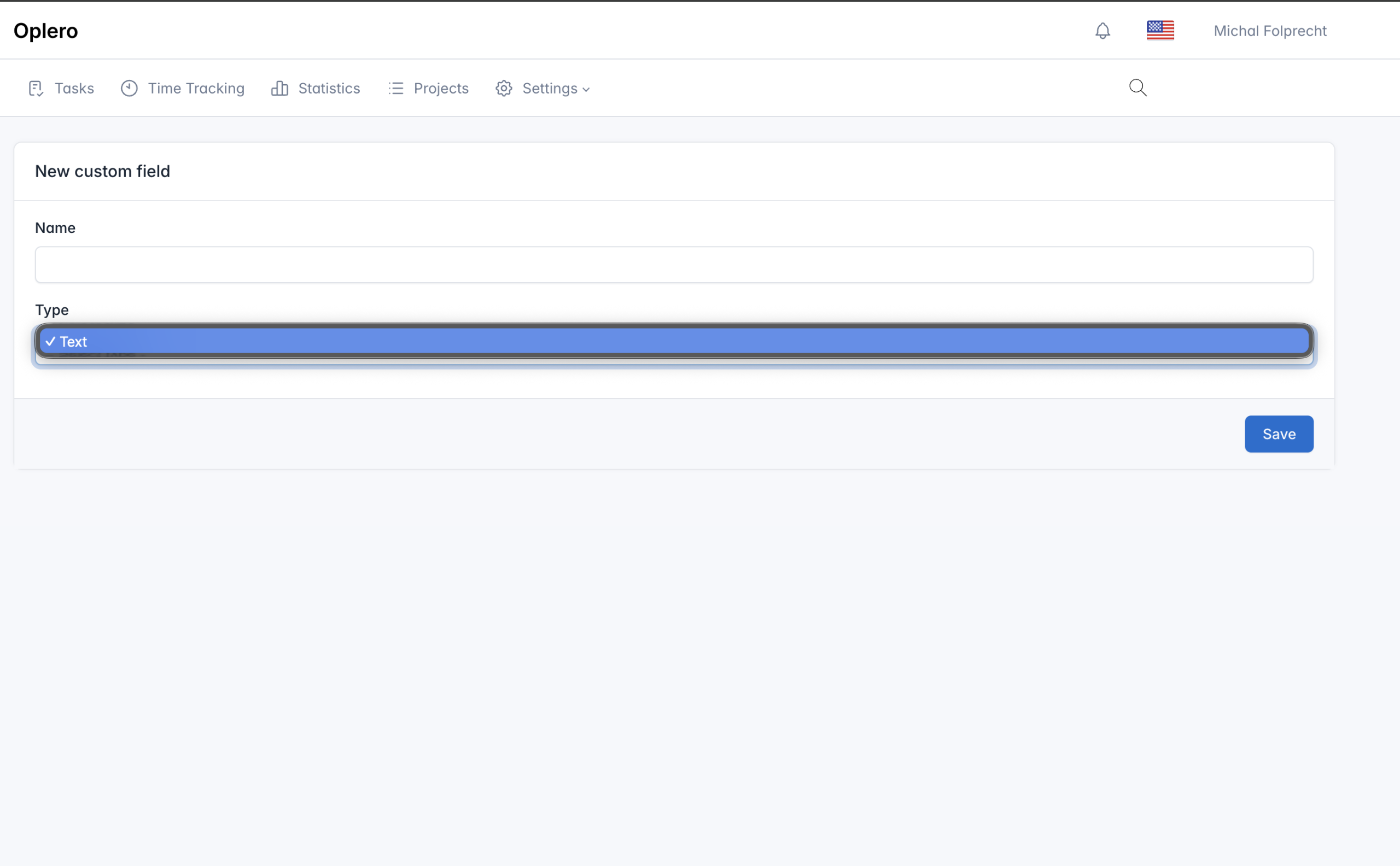
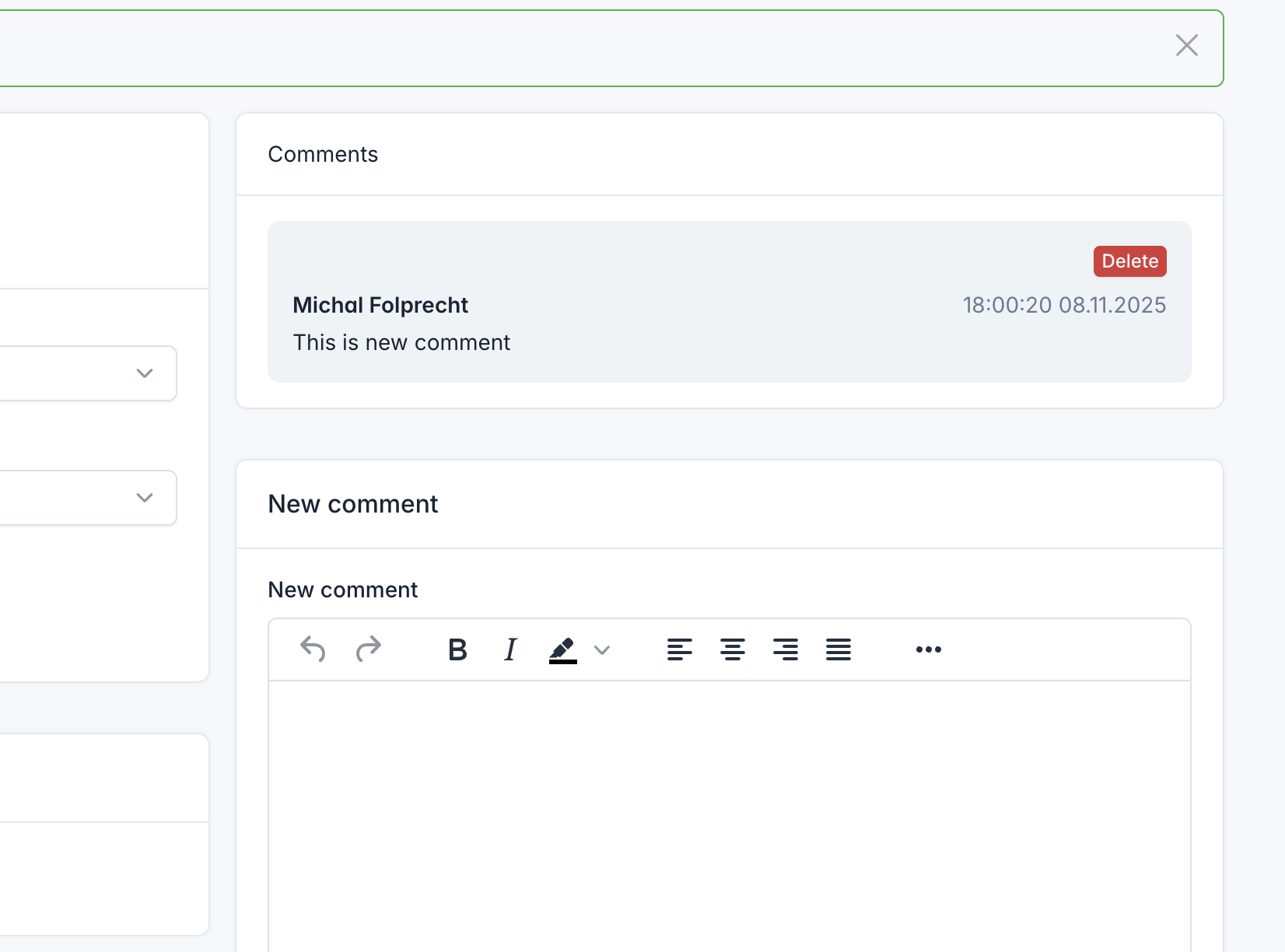
Communicate where it makes sense – directly on tasks. Each task has its own discussion where you can comment, share files or respond to colleagues.
Forget endless emails. Talk directly in Oplero.